Monday, December 31, 2012
Saturday, December 15, 2012
Wednesday, October 24, 2012
Eden Olympia
This is a pen and ink drawing I did on a silk-screened cloud background. Art prints are available for sale here. I still have several of the cloud prints left from this print below, so maybe this will end up being a series.
Friday, October 19, 2012
Hackathon
Over the weekend I participated in LaunchMemphis' 48 hour launch. First, each entrepeneur had two minutes to pitch their big ideas for their start-up. Three of these were selected to be transformed into a solid business model over the course of the weekend. Here is a drawing I did on a whiteboard to illustrate how "Green Girl Produce" will turn an old liquor store into a hydroponic vertical farm cultivating fancy micro-greens for local restaurants, grocery stores and farmers markets.
Thursday, October 4, 2012
Tuesday, October 2, 2012
Friday, September 28, 2012
CMYK test
Some experiments... I just started doing random sketching on four sheets of translucent paper. Trying to get a feel for process colors and how to mix them. I like the blind approach of drawing on paper and later scanning and pasting each one into its channel in photoshop. Its more exciting this way because you really don't know how it's going to turn out until the end. So much of it is unexpected, you rush to finish so you can see how it looks. I also like how it doesn't line up perfectly.
Thursday, September 27, 2012
PGF
I designed a t-shirt for project green fork. I tried to focus on the idea of local produce coming out of a community's backyard. Part of the inspiration for this comes from the Hakka walled village. I heard that NASA had to ask China what these things were. From the satellite they must look like giant donuts. I suppose they looked like missile silos. The round villages also inspired this print as well.

mmmmmm donuts...

Monday, September 17, 2012
Monday, September 10, 2012
Tuesday, August 21, 2012
Monday, July 9, 2012
Saturday, June 16, 2012
Thursday, June 14, 2012
Monday, June 11, 2012
Thursday, May 31, 2012
Thursday, April 19, 2012
Thursday, March 22, 2012
Wednesday, March 7, 2012
Sunday, February 19, 2012
Saturday, February 18, 2012
Friday, February 17, 2012
Thursday, February 9, 2012
Halftone Tutorial
Here is a quick and easy way to use photoshop to get those fancy dot patterns in your art. Halftones allow you to have complete control over how your printed artwork will look. They are also necessary for certain processes like silkscreening, if you want to do any shading or continuous tones.
1. Start out by scanning your line-art at 600 dpi (or higher) grayscale.
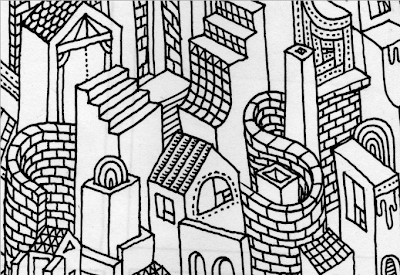
2. Make adjustments to the levels so that the paper looks absolutely white and the ink looks black. Make any corrections you need to. Around this time, make sure the art is at the size you want it to print.

3. Now convert your file from Grayscale mode to Bitmap, with the 50% threshold setting.
This will ensure that your line art is absolutely crisp.
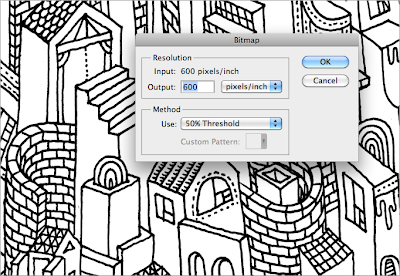
4. Convert the Image back to Grayscale.
5. Now add the tones of grey to the areas you want. You can do this all on the same layer with the paint bucket tool or whatever brush set you prefer.

6. Convert the Image to Bitmap, this time change 50% Threshold to Halftone Screen. You can use these settings, or play around with larger dots or other shapes.
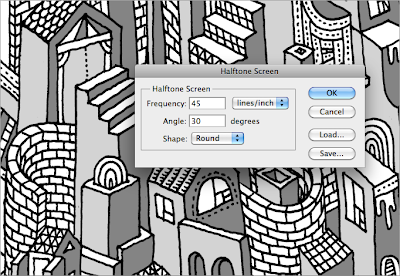
Then you are done. Have fun!
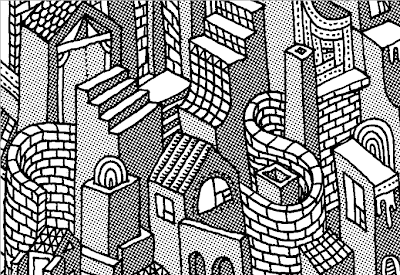
1. Start out by scanning your line-art at 600 dpi (or higher) grayscale.
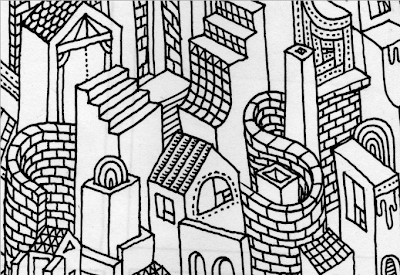
2. Make adjustments to the levels so that the paper looks absolutely white and the ink looks black. Make any corrections you need to. Around this time, make sure the art is at the size you want it to print.

3. Now convert your file from Grayscale mode to Bitmap, with the 50% threshold setting.
This will ensure that your line art is absolutely crisp.
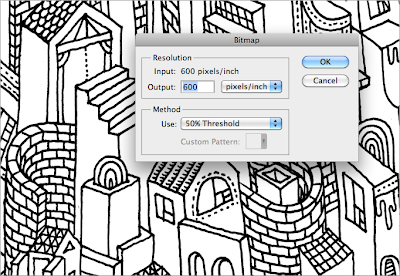
4. Convert the Image back to Grayscale.
5. Now add the tones of grey to the areas you want. You can do this all on the same layer with the paint bucket tool or whatever brush set you prefer.

6. Convert the Image to Bitmap, this time change 50% Threshold to Halftone Screen. You can use these settings, or play around with larger dots or other shapes.
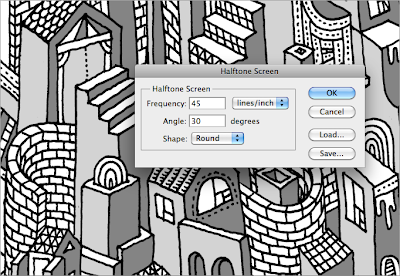
Then you are done. Have fun!
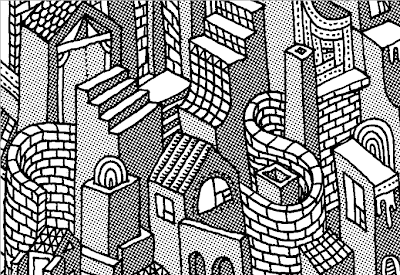
Wednesday, February 1, 2012
Subscribe to:
Comments (Atom)



































